Introduction
Purpose of the Personal Income Tax Account
The HMRC Personal Tax Account is an online platform designed to simplify the way individuals in the UK manage their personal tax affairs. Launched by HM Revenue & Customs (HMRC), this secure digital service provides taxpayers with real-time access to a wide range of tax-related information and services—all in one place.
With a Personal Income Tax Account, you can:
- View your income tax estimate and understand how much tax you owe.
- Check and update your tax code to ensure it reflects your current situation.
- Manage your Self Assessment tax returns, if applicable.
- Track National Insurance contributions.
- Apply for and manage tax refunds.
- Update personal information such as address or marital status.
- Monitor your state pension forecast and benefit entitlements.
The convenience of 24/7 access means you can stay on top of your tax responsibilities without the need to call or write to HMRC. It also helps reduce the risk of errors and missed deadlines by keeping your information organised and up to date.
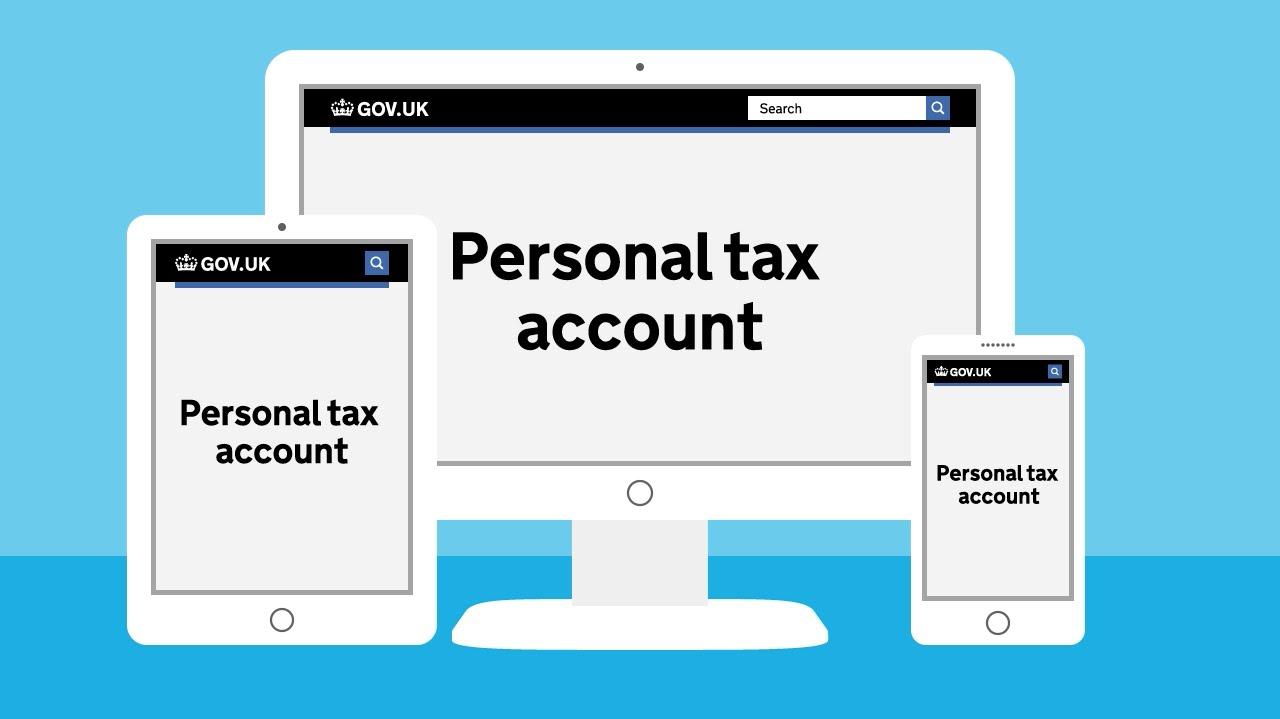
Personal Income Tax Account: Who Should Set Up an Account
Setting up a Personal Tax Account is beneficial for anyone who interacts with the UK tax system, particularly:
- Employees and PAYE taxpayers who want to check their tax code, income, and payments made to HMRC.
- Self-employed individuals who need to submit Self Assessment returns.
- Pensioners who wish to track their pension payments and understand their tax liabilities.
- Individuals receiving taxable benefits, such as Child Benefit or Tax Credits.
- Landlords and property investors with rental income to report.
- Students and part-time workers who may be eligible for tax refunds.
- Anyone wishing to view or correct their personal tax records quickly and easily.
In short, if you earn income, pay tax, receive government benefits, or need to interact with HMRC, setting up a Personal Tax Account is a smart, proactive step to take.
What Is a Personal Income Tax Account?
The HMRC Personal Tax Account is a free, secure online service offered by HM Revenue & Customs (HMRC) that allows UK taxpayers to manage their personal tax affairs digitally. It provides a central hub for accessing and updating your tax records in real-time, removing the need for paperwork or lengthy phone calls.
Key Features of the Personal Income Tax Account
Once registered, users can:
- Check income tax estimates and tax codes
Instantly view how much tax you’re expected to pay and what tax code has been applied to your income. - Manage Self Assessment
Submit your tax return, check your filing status, or view your tax calculation if you’re self-employed or earn untaxed income. - Claim tax refunds
If you’ve overpaid tax, you can quickly claim a refund online. - Update personal details
Change your address, marital status, or employment details to ensure your records stay up to date. - View National Insurance contributions
Monitor your contributions to check for gaps that could affect your State Pension eligibility. - Access benefits and credits information
See your Child Benefit, Tax Credits, or Universal Credit records, and manage any payments you’re receiving.
The Personal Income Tax Account is designed for ease of use and is compatible with mobile devices and tablets, making it convenient to access from anywhere.
3. Personal Income Tax Account: Prerequisites before You Begin
Before you can set up your Personal Income Tax Account, you’ll need to gather some basic information to verify your identity with HMRC. Here’s what you should have on hand:
Required Information for Setting up a Personal Income Tax Account:
- National Insurance number – This unique ID is essential for accessing HMRC services.
- Valid UK passport or driving licence – Used for identity verification.
- A recent payslip or P60 – These help HMRC confirm your income and employment history.
- A valid email address – Needed to register your Government Gateway account and receive verification codes.
Optional but useful:
- Details of a credit account (e.g. loan, mortgage, or credit card) may be used during identity checks if other documents are unavailable.
Having these documents ready will ensure a smooth and quick registration process.
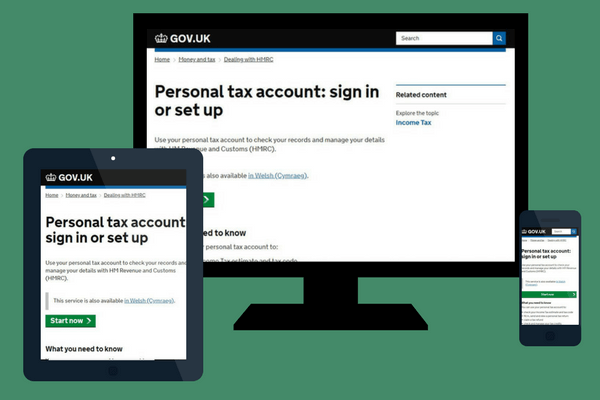
Step-by-Step: How to Set Up Your HMRC Personal Income Tax Account
Setting up your Personal Income Tax Account is a straightforward process, but you’ll need a few personal details and documents on hand to verify your identity. Here’s how to do it:
1. Go to the Official HMRC Website
Visit the HMRC Personal Tax Account page. This is the official government site where you’ll begin the registration process.
2. Sign In or Create a Government Gateway Account
To access your personal tax account, you’ll need to sign in with your Government Gateway ID. If you don’t have one:
- Click ‘Create sign in details’
- Enter your email address
- You’ll receive a verification code to confirm your email
- Choose a password and set up a recovery word
Note: If you already use HMRC’s online services (e.g., for Self Assessment), you may already have a Government Gateway account.
3. Verify Your Identity
HMRC will ask for personal information to confirm your identity. You may need one or more of the following:
- Your National Insurance number
- A recent payslip or P60
- A UK passport
- Details from your credit file (e.g., loan or mortgage account)
This step ensures your tax information is protected and only accessible to you.
4. Access Your Account
Once verified, you’ll be taken to your Personal Tax Account dashboard. From here, you can:
- View your income tax details
- Check your tax code
- Manage Self Assessment
- Check your state pension forecast
- Update personal details like address or marriage status
4. Navigating Your Personal Income Tax Account
Dashboard Overview
Once you’ve successfully logged into your HMRC Personal Tax Account, you’ll land on a dashboard that provides a clear and user-friendly overview of your tax affairs. The dashboard is organized into sections such as Income Tax, Self Assessment, National Insurance, and Tax Credits, allowing you to easily navigate to the relevant service.
Managing Your Information
The account allows you to:
- Update personal details
Change your address, marital status, and contact information to keep your records current. - Manage your tax codes and income tax estimates
View how HMRC calculates your tax code, what allowances are applied, and ensure your estimated tax is accurate. - Submit your Self Assessment tax return
If you’re self-employed or have other untaxed income, you can file your return online directly through the portal. - Check National Insurance contributions
Monitor your NI record to ensure you’re on track for full State Pension eligibility and see any gaps that may need attention.
5. Tips for Maintaining Account Security
Protecting your personal tax information is critical. Here are essential security practices:
- Use a strong, unique password
Avoid using the same password across multiple sites, and change it regularly. - Enable two-factor authentication (2FA)
Add an extra layer of protection by requiring a code sent to your mobile phone or authenticator app. - Watch out for phishing scams
HMRC will never ask for sensitive details like your password, bank info, or NI number via email or SMS. Always log in directly via gov.uk. - Regularly check your account activity
Look for unfamiliar changes or transactions and report suspicious activity immediately.
6. Personal Income Tax Account: Troubleshooting and Support
Common Issues
- Forgotten User ID or password
Use the “forgot your details?” link on the login page to recover access. - Problems verifying identity
Ensure your information (passport, NI number, P60, etc.) matches HMRC’s records exactly. - Access issues due to outdated browsers
Use a modern browser such as Chrome, Firefox, Safari, or Edge for best compatibility.
Getting Help
- Visit the official HMRC help and support pages.
- Call HMRC for help: use the relevant contact number for Personal Tax queries.
- You can also use secure messaging from within your tax account for some inquiries.
7. Conclusion
Setting up your Personal Tax Account with HMRC is a quick and valuable step for anyone who pays tax in the UK. It allows you to manage your tax affairs online, access real-time information, and ensure your records are up to date.
Call to Action
If you haven’t yet created your account, visit www.gov.uk/personal-tax-account and get started today. It’s free, secure, and an essential tool for every UK taxpayer.
Frequently Asked Questions (FAQs)– Personal Income Tax Account
1. What is a Personal Tax Account?
A Personal Tax Account is a secure online portal provided by HMRC that lets individuals manage their tax affairs, view income tax estimates, update personal information, and more.
2. Who should create a Personal Tax Account?
Anyone who pays income tax, receives state benefits, completes Self Assessment, or wants to check their tax codes and National Insurance contributions should set one up.
3. How do I register for a Personal Tax Account?
You can register online via GOV.UK using your National Insurance number
4. Do I need to register for a Government Gateway account to access my Personal Tax Account?
Yes, to access your Personal Tax Account, you must create or sign in using a Government Gateway user ID and password. This is part of HMRC’s secure login system.
5. Can I use my Personal Tax Account to check my tax refund status?
Yes, your account lets you view any tax refunds due and track their processing status.
6. Can I update my employment information in my Personal Tax Account?
No, employment details are usually updated automatically via PAYE by your employer. However, you can check and report errors through the account.
7. How often should I log in to my Personal Tax Account?
While there’s no fixed rule, it’s recommended to check at least once per tax quarter to ensure your details and payments are accurate.
8. Can I link my Personal Tax Account with other HMRC services?
Yes, the Personal Tax Account integrates with services like Self Assessment, National Insurance, Child Benefit, and State Pension forecasts.
9. What happens if I don’t set up a Personal Tax Account?
You can still manage your tax affairs through traditional methods (e.g., paper forms), but you’ll miss out on faster, easier, and more transparent access to your tax information.
10. Can I use the account to track Child Benefit or Marriage Allowance claims?
Yes, you can view and manage claims like Marriage Allowance, Child Benefit, and even apply for them directly through your account.
11. Is there an app for HMRC’s Personal Tax Account?
Yes. HMRC offers the HMRC app, which allows you to access many features of your Personal Tax Account on mobile devices. It’s available on iOS and Android.
12. Can I access previous years’ tax information?
Yes, the account provides access to your tax history, including past tax codes, income summaries, and Self Assessment submissions.
20. What if I’ve moved abroad—can I still use my account?
Yes, you can access your Personal Tax Account from outside the UK, provided you can complete identity verification and have internet access.
